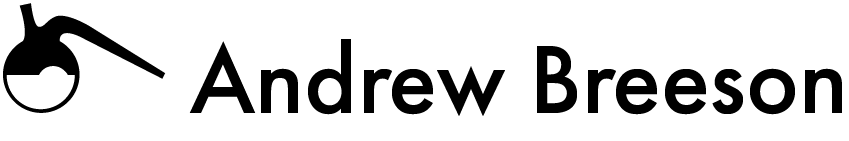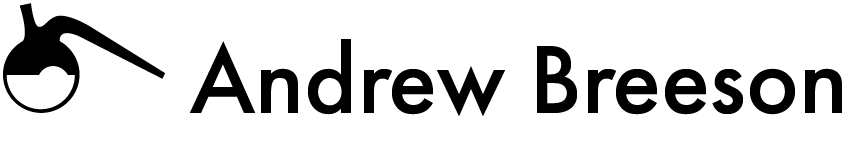Emulating a record player with a Raspberry Pi and Python
Full credit for this project goes to Mark Hank and his fantastic idea to combine a Raspberry Pi with Sonos speakers and a card reader.
Recently, I’ve found myself listening to the same music I always do. If I listen to something new, it’s usually one or two tracks that were recommended in my Spotify weekly playlist. As such, I’ve been wanting to listen to more albums that I’ve never heard before.
To get out of this musical slump I used my Raspberry Pi to create the same feeling as putting on a new record.
I used a printing service to make 50 small cardboard squares of album art from Pitchfork’s 200 best albums of the 2010s. I deliberately chose albums that I had never heard before. I then added each of the 50 albums from Spotify to an NFC tag which I stuck on the back of the printed squares. I put the tag reader in a drawer hidden under a mini record coaster to indicate where to place the cards.
Please see Mark Hank’s brilliant project for more details of this, but essentially, each of these tags tells the Raspberry Pi to automatically play a particular album when read by the reader.
Now when I want to listen to new music, I look through my mini record collection, select an album I like the look of, and throw it on the reader to play it.